 15594
15594
How to Set Up NewsLeecher with UsenetServer
NewsLeecher is a popular Windows-based newsreader with advanced features for browsing and accessing articles across multiple newsgroups. Download Newsleecher from their website, run the installer, then follow the instructions below to configure NewsLeecher for use with UsenetServer.
Step 1: Open NewsLeecher and Add a Server
-
Launch NewsLeecher.
-
Click Add Server in the window on the left side window.

Step 2: Enter UsenetServer Settings
In the server configuration window, enter the following:
-
Server Address:
news.usenetserver.com -
Port: 563 (for SSL) or 119 (non-SSL)*
-
Nickname: UsenetServer (or any name you prefer)
-
Connections: Up to 20 (maximum allowed by UsenetServer)
-
Requires login: Yes
-
Username: Your UsenetServer username
-
Password: Your UsenetServer password
-
* Click Show Advanced Settings to be able to change your Port
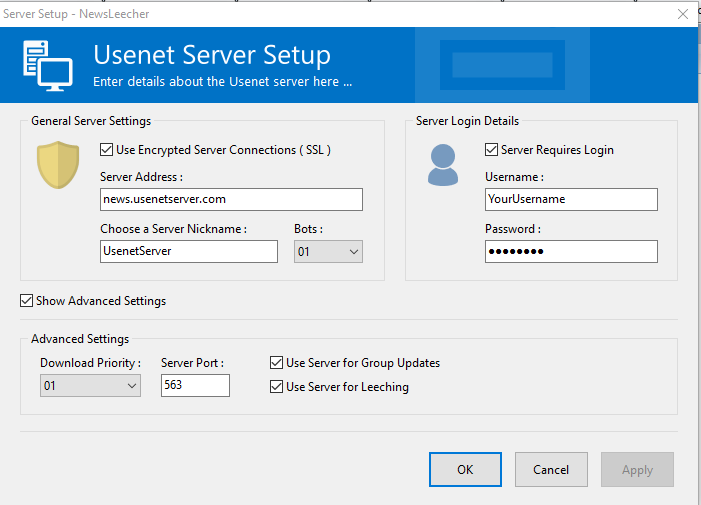
Step 3: Enable SSL for Encrypted Access
To encrypt your Usenet activity:
-
In the server settings, check the box labeled Use Encrypted Server Connections (SSL).
-
Confirm that the port is set to 563.
SSL adds a layer of protection to your Usenet activity, shielding it from third-party visibility.

Step 4: Configure Group List and Article Retention
-
Select the UsenetServer entry in the server list.
-
Click Get Group List to retrieve the full list of newsgroups.
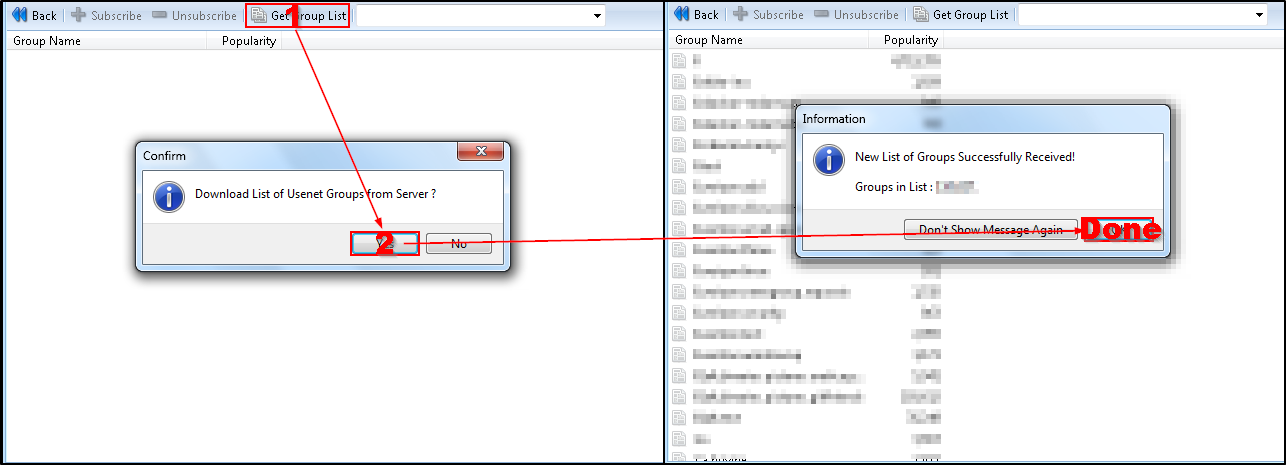
-
After the list loads, subscribe to your preferred groups.
UsenetServer offers one of the longest article retention periods available, giving access to a wide span of historical articles.
Step 5: Final Adjustments and Testing
-
Verify that the correct number of connections is set.
-
Click Connect or restart NewsLeecher to begin accessing newsgroups.
-
Monitor the connection status at the bottom of the window.
If you encounter any errors, double-check your username, password, and SSL port settings.




